![]()
![]()
![]()
![]()
![]()
Price: 20.08
Functions:
1. " Find " the network location:
When the device exceeds the Bluetooth distance from the phone,the device cannot be connected in the search App.
Select : Lost Mode – Enabled. Enter your contact phone number, etc. If the device has been disconnected from your phone for more than a while, and there is another,Apple device near the device,you will receive notifications and the latest location of the smart tag.
2.Play the sound:
Mobile phone and device in the BLE model domestic
(generally about 20 meters),in the " find " App, click, play the sound,the device will issue a prompt sound, help you quickly find the near by smart tag.
Quick instructions:
1.Start up the equipment and enter thematching state·Click the product once,and the product is started and prompted to enter the matching state.
2.Pair the device
: Open apple's own "Find" App.( iPhone, iPad, iPod touch all support "Find" App )Bring the device close to your iPhone, iPador iPod touch, tap the "item" tab for
the "Find" the App, Select Add New Items and click on Other Supported Items.The App displays the word smart tag deviceand click "Connect"Fill in the custom name, to name your device and select anemoji.Agree to register the device to your Apple ID.Tap "Finish" binding successfully.
3.Enable the Lost Mode mode
: Open apple's own "Find" App,click on the "item"at the bottom of the
screen,and then click on the name of the item.Below Lost Mode click EnableFollow the screen instructions,click "Continue", and enter the contact phone number or email address. After clicking Next to check the information, click Enable again to complete the setting .Open Apple's own "Find" App,click on the "device" at the bottom of the screen,and then click on the name of the device.
4.Remove equipment
: Find "Remove Items" at the bottom of the list and click the "Remove"button.
Note: After deleting the device, if you want to match the device,
you can use the "Find" App to pair directly with in 3 minutes. If it
exceeds 3 minutes, click the product once and start the product
with a ring prompt.At this time,the device enters the pairing state
again and can be paired with the App.
Specification:
Model : Tag 09
Size : 38.6×40.0x7.3mm/1.52×1.57×0.29inch
Weight : 8g / 0.28 oz
Cell : CR2032
Working voltage : DC 3V
Working current : Standby current 5 uA/maximum current 10mA
Wireless: BLE 5.1
Wireless transmission distance: 40m
Buzzer: Built-in 75 db(at 10cm)
Working Temperature: -5°C to 45°C
Working humidity : 95%(no condensation)
Tips:
When the device is paired withthe search App,it needs to connect to the Apple server.If it cannot be paired,the network you use cannot beconnected to the Apple server temporarily.
Following operations are recommended:Replace the mobile network, such as switching between WIFi and cellular network.Return to the factory settings for the equipment.
Repaired with the lookup App.
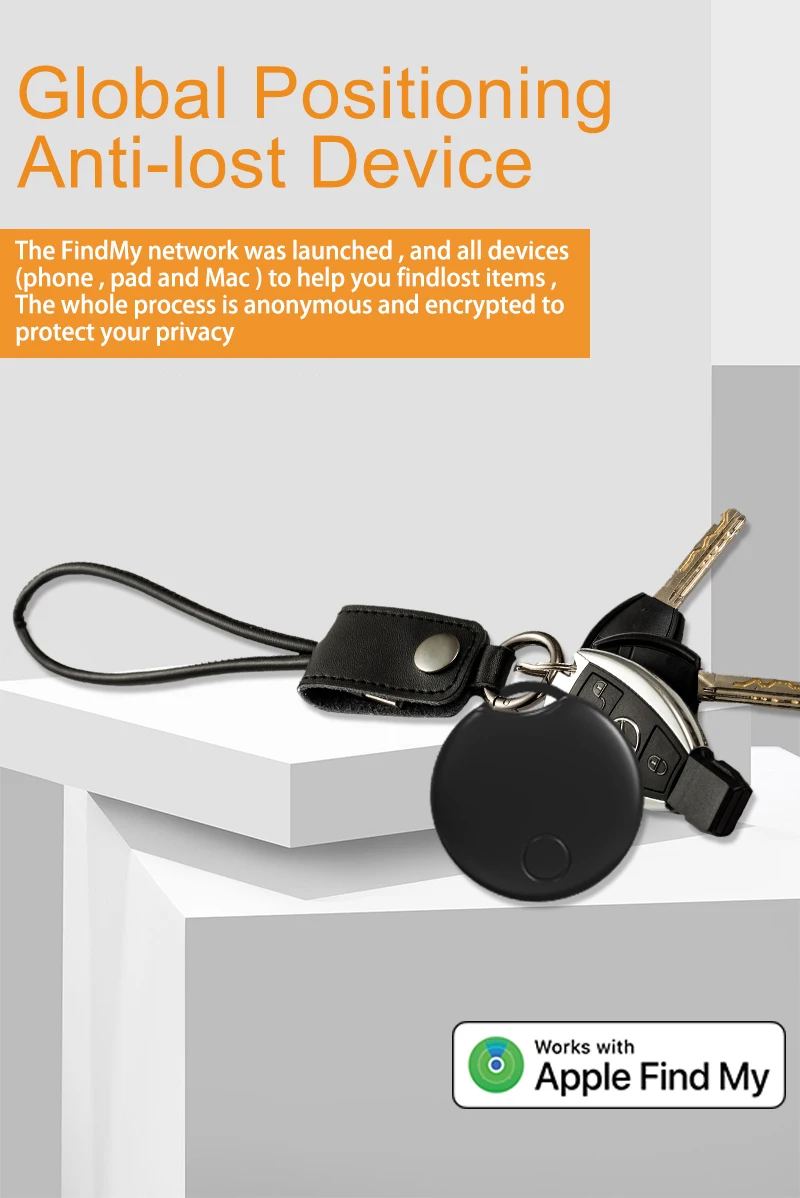
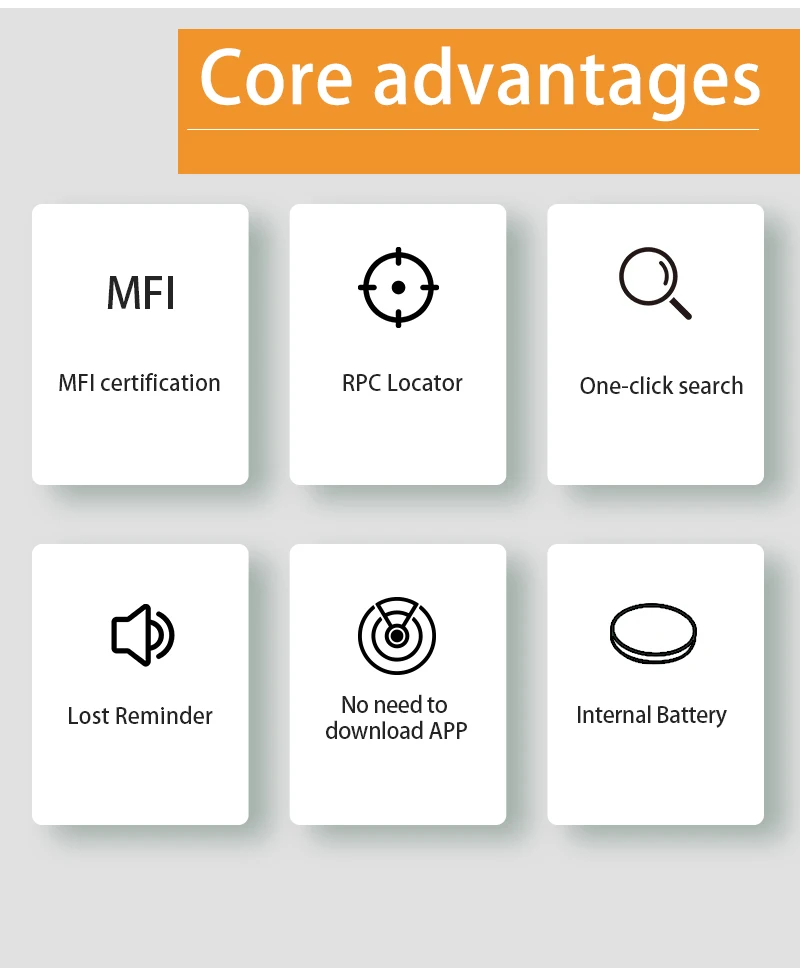
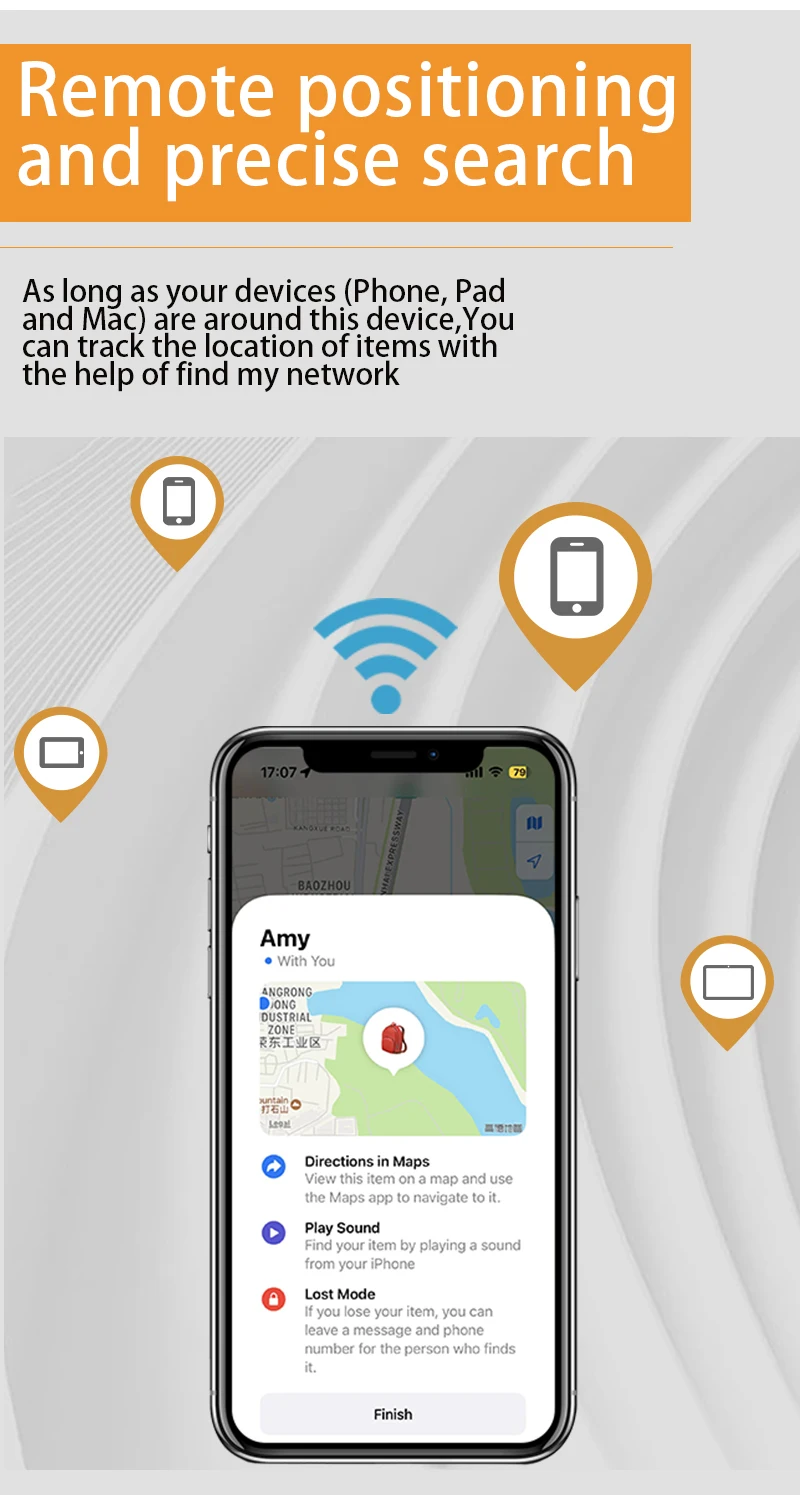
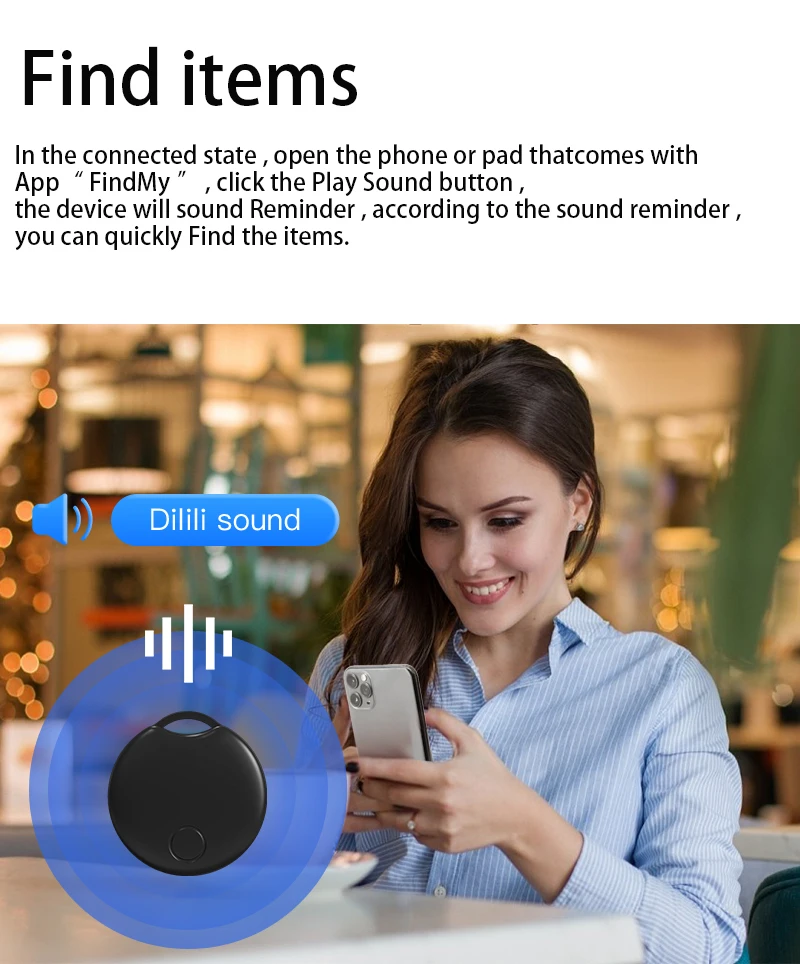
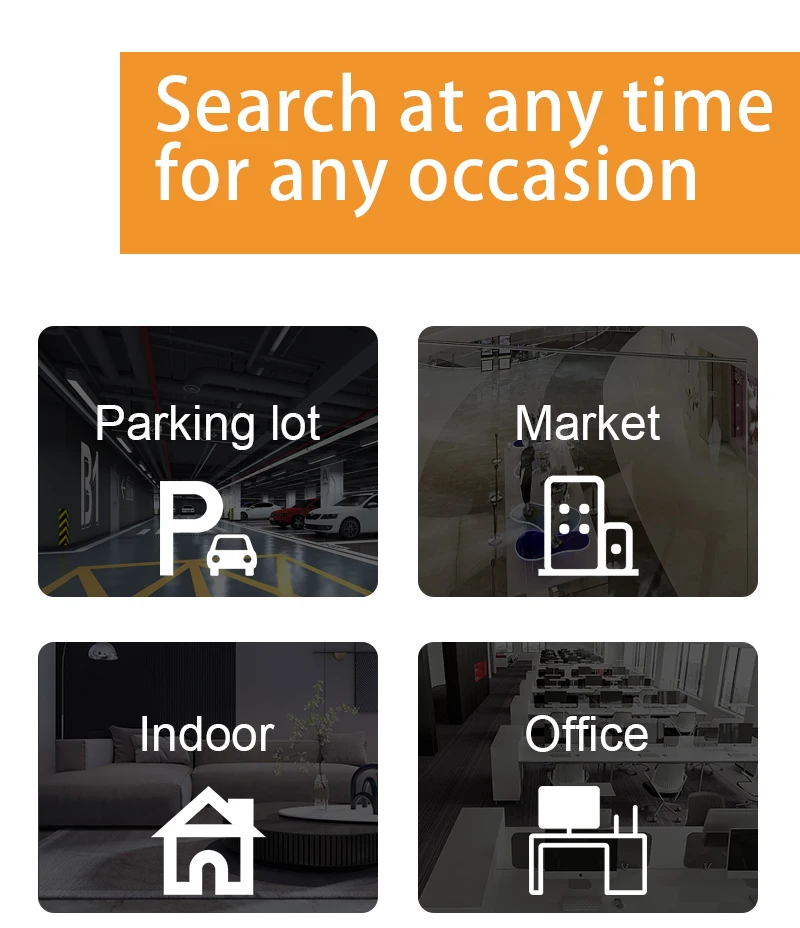
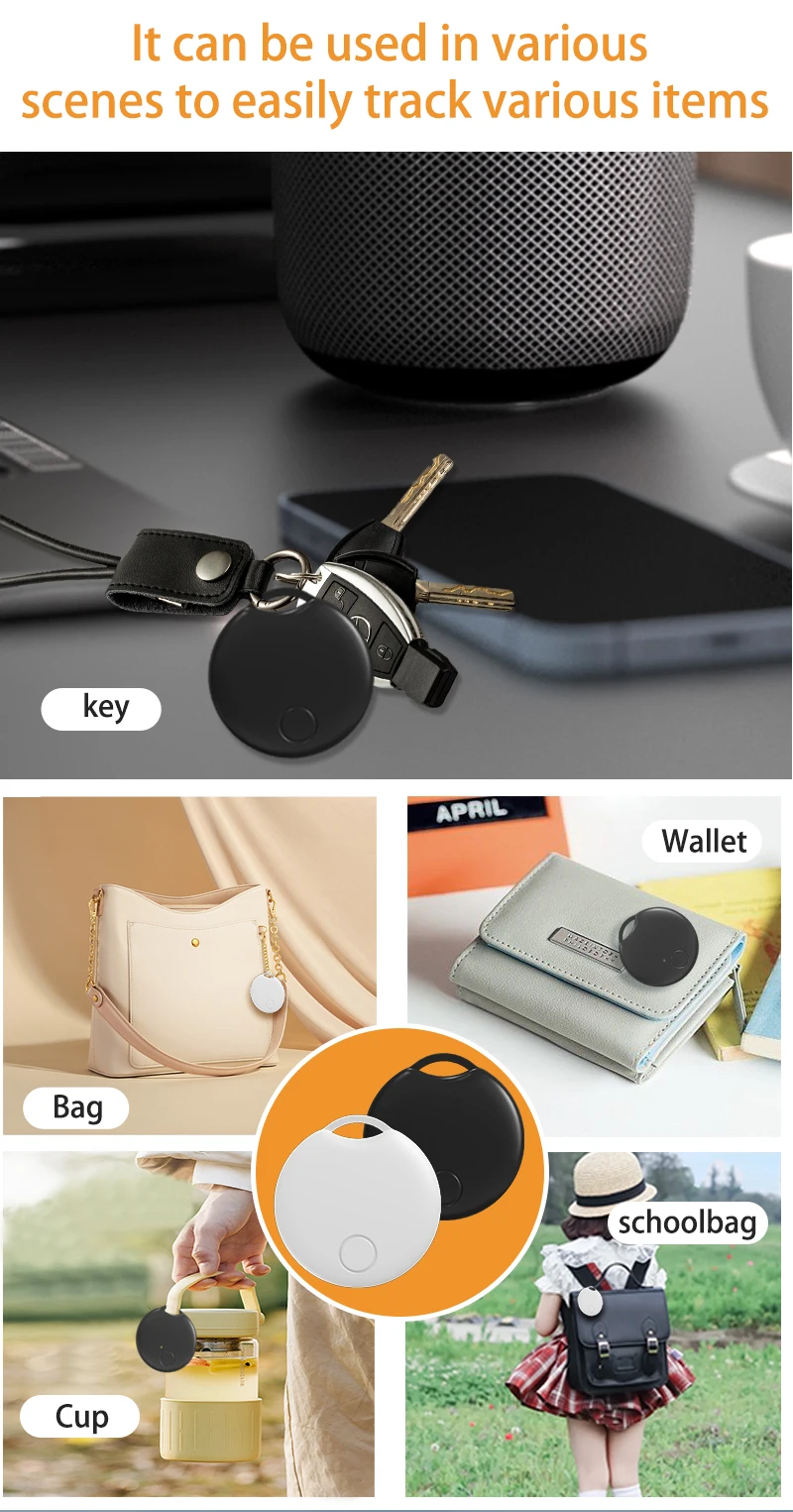

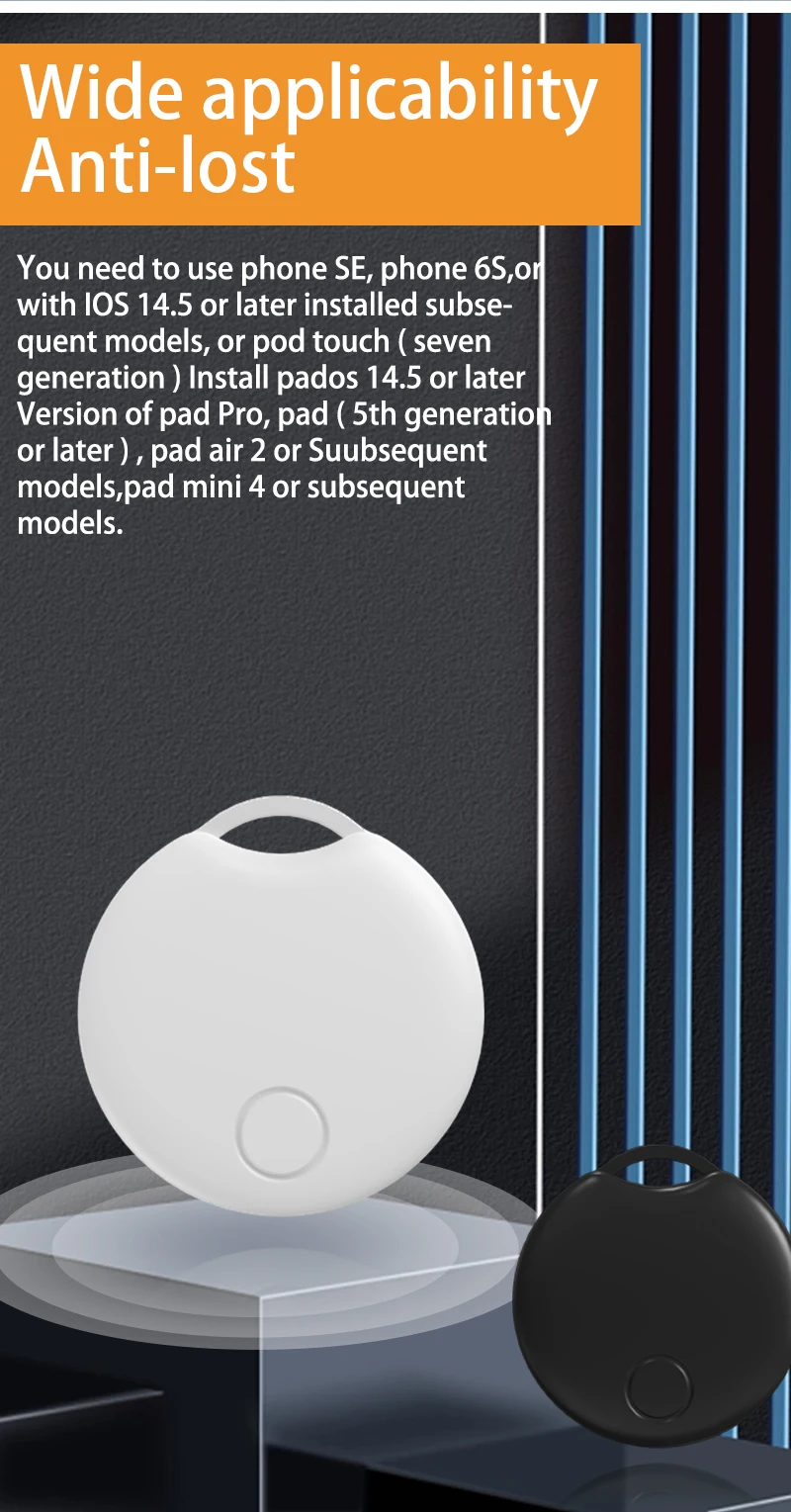
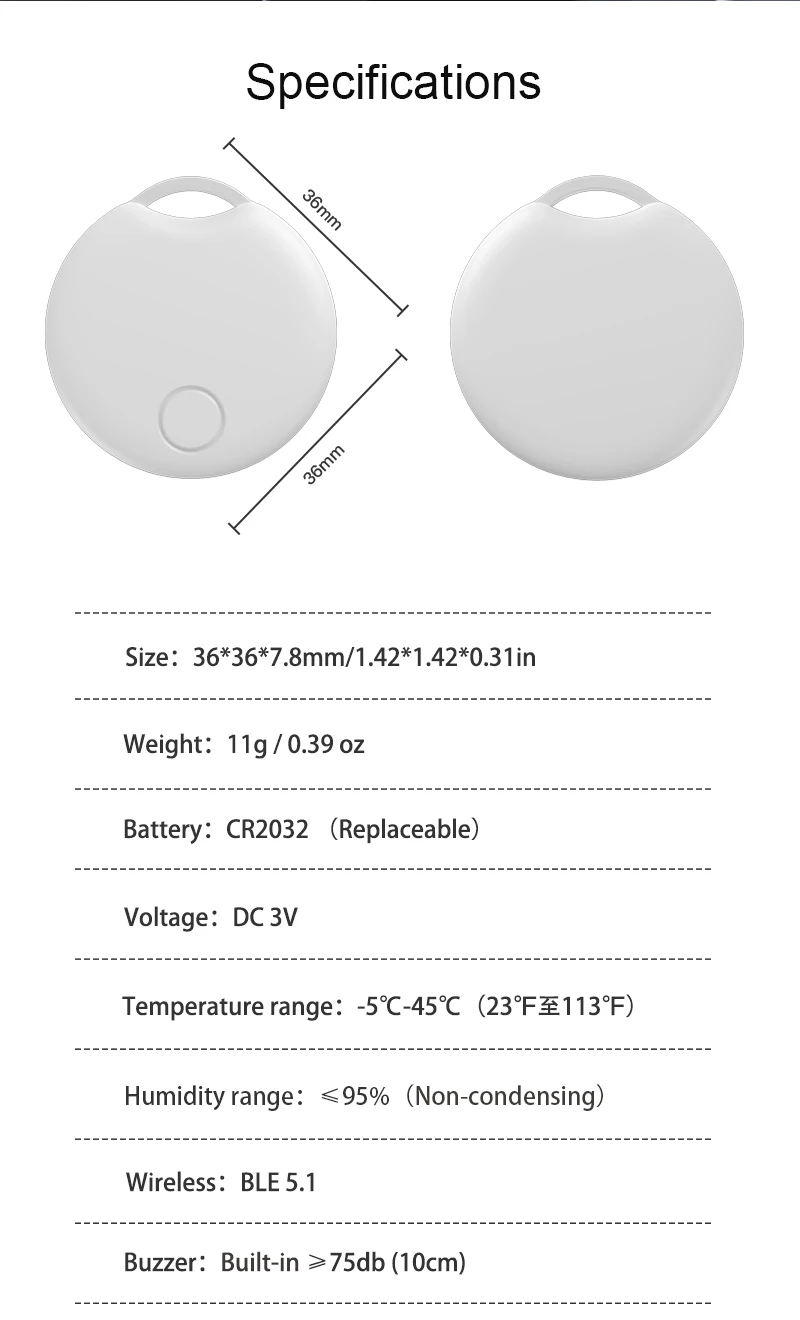







Reviews
There are no reviews yet.